By default, genymotion doesn't come with google applications like google maps, play store e.t.c
thus, you'll need the gapps if you want to run your applications that may require gapps.
Downloading and installation:
1. First thing, you'll need to install the ARM Translation, Click here to download ARM.2. You'll also need the gapps for that specific emulator android version. Im using google nexus 6 and the android version in 5.1, therefore ill download gapps for 5.1
3. Fire up genymotion and start one of your emulators.

4. Drag and Drop downloaded zipped file into your running emulator and you should see a dialog prompting you that the file is flashable. just press ok
The AVD will process for some few seconds and prompt you with a success dialog instructing you for a restart. Don't close the AVD and open it again coz that will waiste alot of time. open command prompt and run the command adb reboot
5. Now repeat the same process with the gapps you successfully downloaded.
- Drag and drop the gapps file to the running AVD,
- Click ok to the dialog that is showing you the file is flashable. Wait for the emulator to process for some few seconds,
- Click ok on the dialog and run the adb reboot command on the command prompt.
That's it, you've successfully installed google apps in genymotion. You can now go to playstore and install your favourite apps as you enjoy testing your apps that require gapps services.
* After rebooting, your google services may or may not force close, but if it does, just update your play store and you'll be good to go.
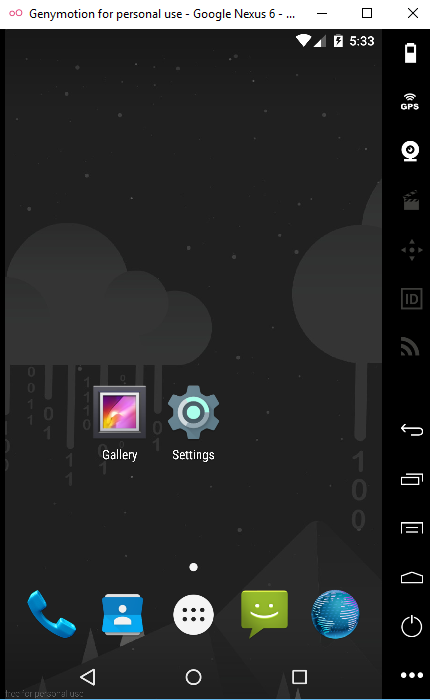
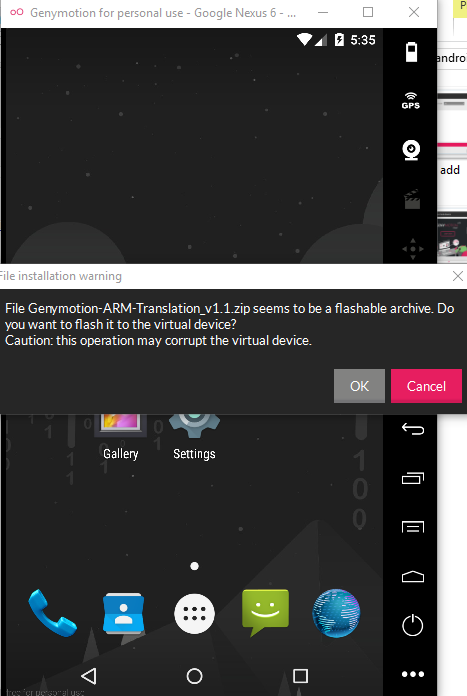















0 comments:
Post a Comment